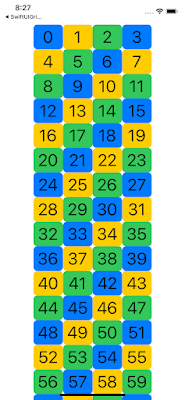【SwiftUI】LazyVGrid - ヘッダー編-
今回は、LazyVGridの表示で、ヘッダーの固定有無の場合において表示について記載します。
1. 固定した場合と固定しない場合を比較
挙動は以下の通りになります。動画の画面上部は、ヘッダーを固定しておりません。動画の画面下部は固定しての表示になります。
・動画
・コード
2.固定した場合の挙動の注意について
上にスクロールすると下のリストが突き抜けますので、上からViewを被せるか何か対応が必要そうです。
・動画
・コード