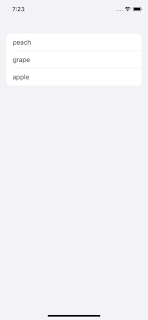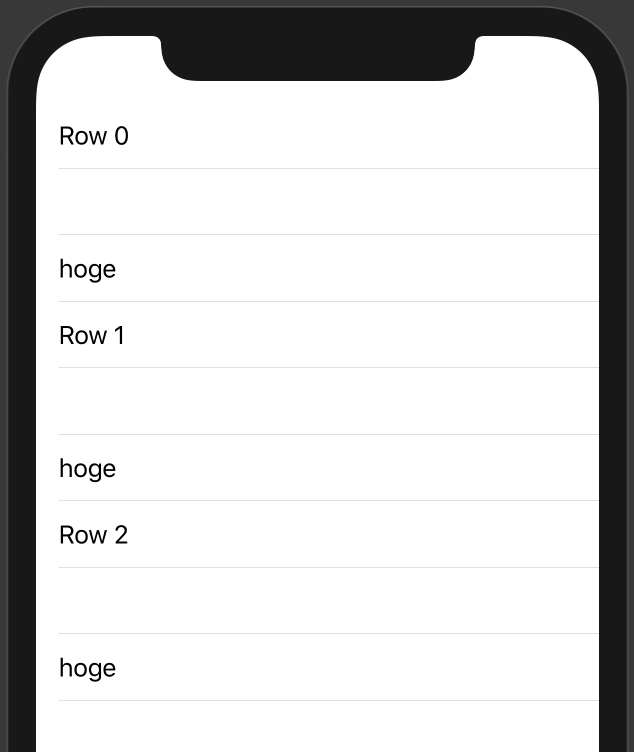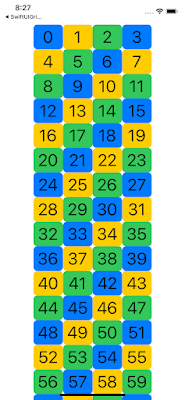【SwiftUI】ListとForEarch
今回は、SwiftUIのListとForEarchについて記載していきます。
・ListとForeach基本的な使い方
ListとForeach基本的な使い方については
下記のカビ通信サイトの方の記事が詳しいのでご参照ください。
・【SwiftUI】Listの使い方
・【SwiftUI】ForEachの使い方(1/2)
・【SwiftUI】ForEachの使い方(2/2)
記事を拝見して、利用方法としては以下のコードが利用しやすいと
思いました。
・コード
・スクリーンショット
・ListでHashableを利用する場合
Hashableについては下記になります。表示する対象がhashなので、ID指定をしなくても良いですね。予め一意のデータしかない場合は、こちらの実装方法でも良いですね〜。
・コード
・スクリーンショット
スクリーンショットは、表示は、ひとつ前のIdentifiableを利用時と同じです。
・ListでEnumで表現する場合
enumを利用した例は下記になります。allCasesを利用するために、CaseIterableプロトコルを利用して、rawValueが一意として、Identifiableプロトコルを利用しております。
・コード
・スクリーンショット
スクリーンショットは、表示は、ひとつ前のIdentifiableを利用時と同じです。
・ListでForeachで複数行の更新を行う場合
1行ずつ更新するのではなく、複数の行を更新させることもできます。@tsuzuki817
さんのQiita記載に記載にありますので,
以下をご参照ください。
・【SwiftUI】ListとForEachの挙動について...