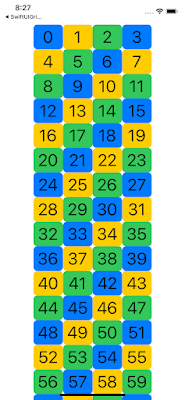【SwiftUI】Link
今回は、iOS14で追加になったLink表示についてです。
試した画面表示とコードを掲載します。テキストリンクと画像アイコンの2パターンで表示してます。どちらのタップすると
Appleのサイトに遷移するようになっております。
試した画面表示とコードを掲載します。テキストリンクと画像アイコンの2パターンで表示してます。どちらのタップすると
Appleのサイトに遷移するようになっております。
・画面表示
遷移前と遷移後の画面を掲載します。
・遷移前画面
・遷移後画面